Writing format IGES
Development in Visual BASIC
This program makes it possible to create files with the format IGES.IGES it is the acronym of Initial Graphics Exchange
Specification . This standard of American origin makes it possible
to carry out exchanges of 3D files between the various systems of
CAD software on the market.
It makes it possible to exchange information of the curved type, texts,
notes, surfaces, solids, grids, diagrammatic.....
In short it is a very rich standard. Maleureusement it is a little
victim of its richness. There are so much possibilities to define geometry
that this poses sometimes problems of a second reading. Indeed the software
of CAD which will read the fileagain must:
- A. To have treated the case in its interface of second reading.
- B. To be able mathematically to treat this case.
All the systems with some exceptions, respect the standard. But all
have their own interpretations.
Another problem, this standard if it is, I on the other hand think freely
usable its documentation essential to its decriptage it is subjected to
licence and copyright. Moreover the price of a licence is approximately
$360. What is a little high for an even enlightened amateur.
You will find in this program some explanations on the writing of file
IGES. By traversing the comments of the code you will have description
more complete parameters used by each entity.
The program
This program makes it possible to read again files of features (pocket oblong, right-angled, circular) in a text format. Do not seek the source or the equivalence of this format I invented it for the needs for film. The three only existing Feat files in the world are in the file zip source code.These definitions of pockets are then written under an ASCII format IGES.
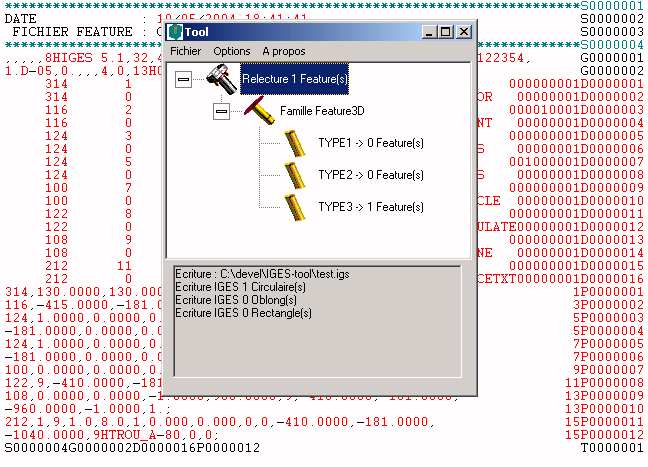
You can read again the file of feature by using the function
Ouvrir Import fileAnd to export features read again via the function:
Exit IGESStandard IGES is very rich, and very complex only a very limited number of entities are treated here. A file IGES consists of 5 sections S, G, D, P and T the lines of the file are coded on 80 characters.
S: Section of the comments
G: General section
D: Section of the definitions of entities (To bush-hammer, Color, Visible.)
P: Section of the parameters (geometrical Definition of the entities
3d)
T: Total Section. It is a line which recapitulates the number of lines
in each section:
Example:
S0000004G0000002D0000016P0000012 T0000001List types of entities created by the program:
100: Circle and arc of circle.
102: Dependent Curves.
108: Plan.
110: Line.
116: Point.
120: Surface of revolution.
122: Surface Tabulated cylinder (regulated surface).
124: Transformation or axes (essential to define the circle in 3d).
142: Curve defined by projection on a surface (Accompanies entitee the 144).
144: Limited parametric surface.
212: General note, of the text.
314: Definition of a color.
Modifications
Version 0.2Addition of entities 144 and 142 to be able to treat the surfaces limited by an interior cutting.
This makes it possible to define forms as visualized on the image attached:
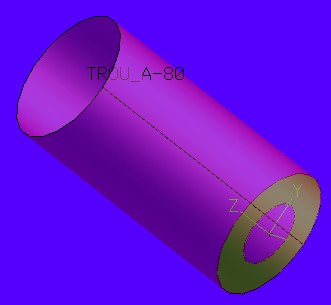
Version 0.3Addition of entity 120 to be able to treat the case of facings.
This makes it possible to add and define forms of facing as visualized on the image below:
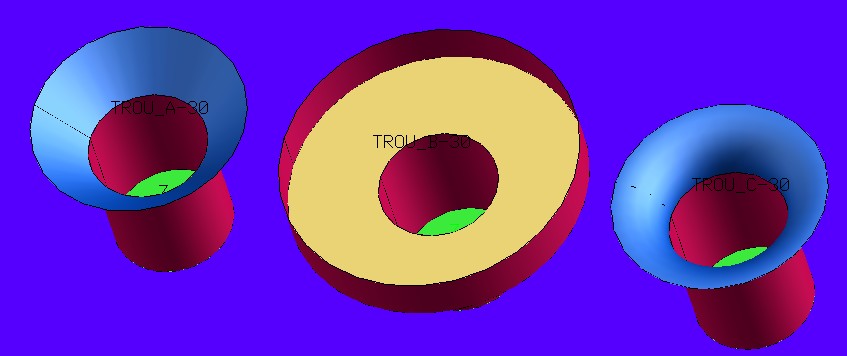
Please send your comments, bug carryforwards and others to: mailto:usinage5axes@free.fr
|
|